Enrich the listing content on your site through resources. You can use resources to supplement listing information with news, articles, offers, affiliate links, external reviews, and more.
Overview
Listing resources can be quickly added to listings in the listing detail page without having to edit the listing itself.
Some of the features available for resources include:
- Resource types which can be grouped together in listings
- Access settings to control submit, update and delete permissions
- Expiration date, after which the resource is no longer shown
- Link cloaking, tracking and nofollow settings
- Form display options
- Resource sort and display options
- New resource moderation
The add-on offers a couple of menus to show resource related information:
-
Resources List
Shows a list of listing resources. The menus offers settings to order resources by creation and resource dates, title, and most visited. Resources can also be filtered by resource types.
-
My Resources
Similar ot resources lists, but this menu automatically filters the listings to show those submitted by the current logged in user.
-
Link Cloaking Placeholder
While not offering a direct functionality, it's used to generate and redirect the cloaked links for resources when this feature is enabled. The menu must be created and published, but it doesn't have to be visible on the site.
When creating the menus in Joomla a single Listing Resources menu is shown, and the menu mode can be changed within the menu settings.
The add-on comes with one Joomla modules and WordPress widget.
Getting Started
You can get started using the add-on with just a few steps:
-
Create the Resources List, My Resources and Link Cloaking Placeholder menus
Need a refresher on Creating Menus?
You can create more than one Resources List menus with different ordering and resource type filters.
-
Create Resources Types
Create resource types to allow classification and grouping within listings. The resource type can also be used to filter the resources in menus and modules. Examples for resource types include: News, References, External Reviews, Articles, Offers.
Select the Listing Types where you want to make the resource type active. Only listing types selected here will show the Resources heading in the listing detail page and the button to submit a resource.
-
Review configuration settings
There are many submission and display options available and you can fine-tune these as you try the add-on. Make sure you go over the Access Settings to designate the user groups that will be able to submit, update and delete resources.
Adding Resources
After completing the setup, visit any listing with a listing type to which you have associated a resource type. You'll see the Resources heading and the option to submit a resource if the user permissions allow it.
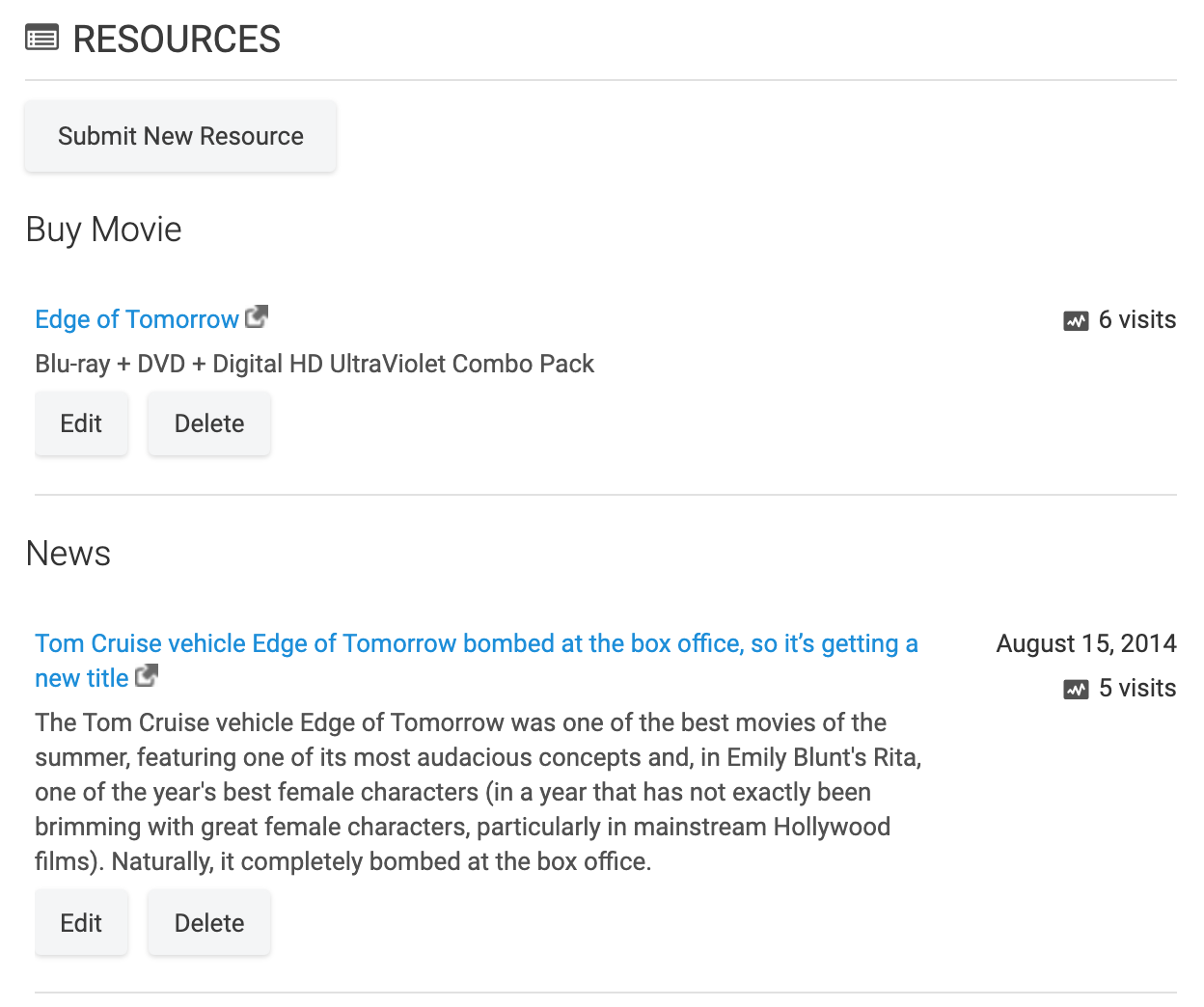 Adding resources to listings
Adding resources to listings
Available Hooks
The add-on implements hooks that can be used to modify and extend its functionality.