Create custom layouts for JReviews pages with the addon for YOOTheme Pro.
Overview
The combination of the YOOTheme Pro page builder and JReviews provides unlimited possibilities for creating beautiful functional templates for your site.
The addon is currently in beta and provides the functionality listed below. it.
Limitations
Functionility is limited to templates, sources and the elements listed below. Further development will continue over time.
There isn't an integration for comments/reviews. So using the review system in a YOOTheme designed detailed template is not possible.
There isn't a sorting element that can be used in category/search pages at this time.
It's not possible to list all the limitations without actually knowing what you would like to implement with YOOTheme Pro. If you have any questions about current uses, please don't hesitate to contact us before you purchase.
Requirements
In addition to the JReviews addon, you need to install YOOTheme Pro to be able to create custom layouts using their page builder.
At this time the addon is only available for JReviews v5 in the Professional and Developer plans.
Templates
Current functionality allows creating custom templates for:
- JReviews listing detail page
- JReviews category pages
- JReviews search pages
The core pagination element works in category and search pages.
Listing Detail Template
Shown below is a simple layout that uses:
- JReviews custom button elements for add to favorite and send inquiry
- Slideshow element with the JReviews multiple items photos source
- Description list element with the JReviews multiple items custom fields source for several field groups.
- JReviews listing map custom element
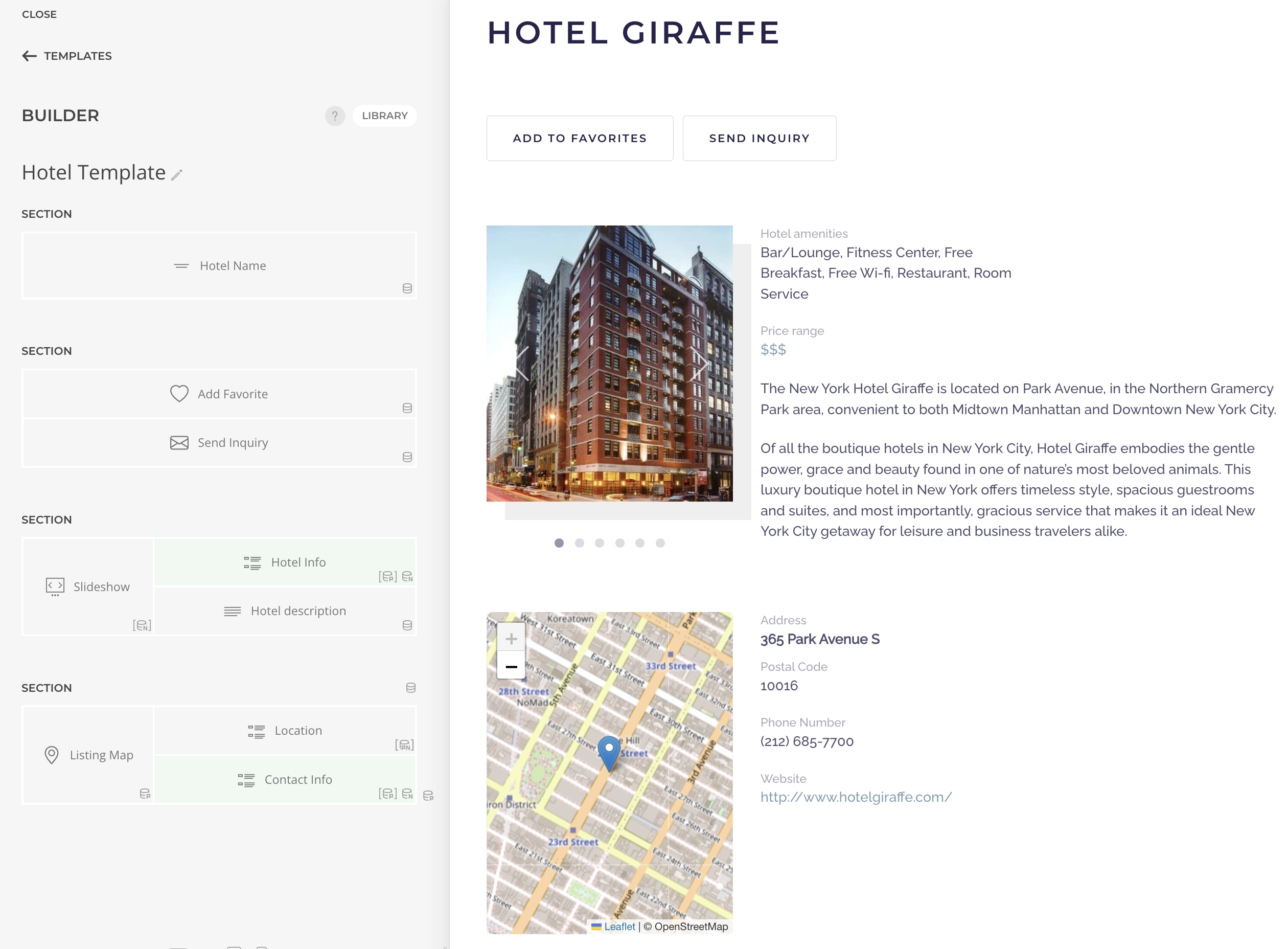 YOOTheme template using
YOOTheme template using
JReviews sources and custom elements
Dynamic Sources
When you install the add-on you'll inmediately see enhanced dynamic sources for Joomla Articles and WordPress posts. The extended fields for JReviews include:
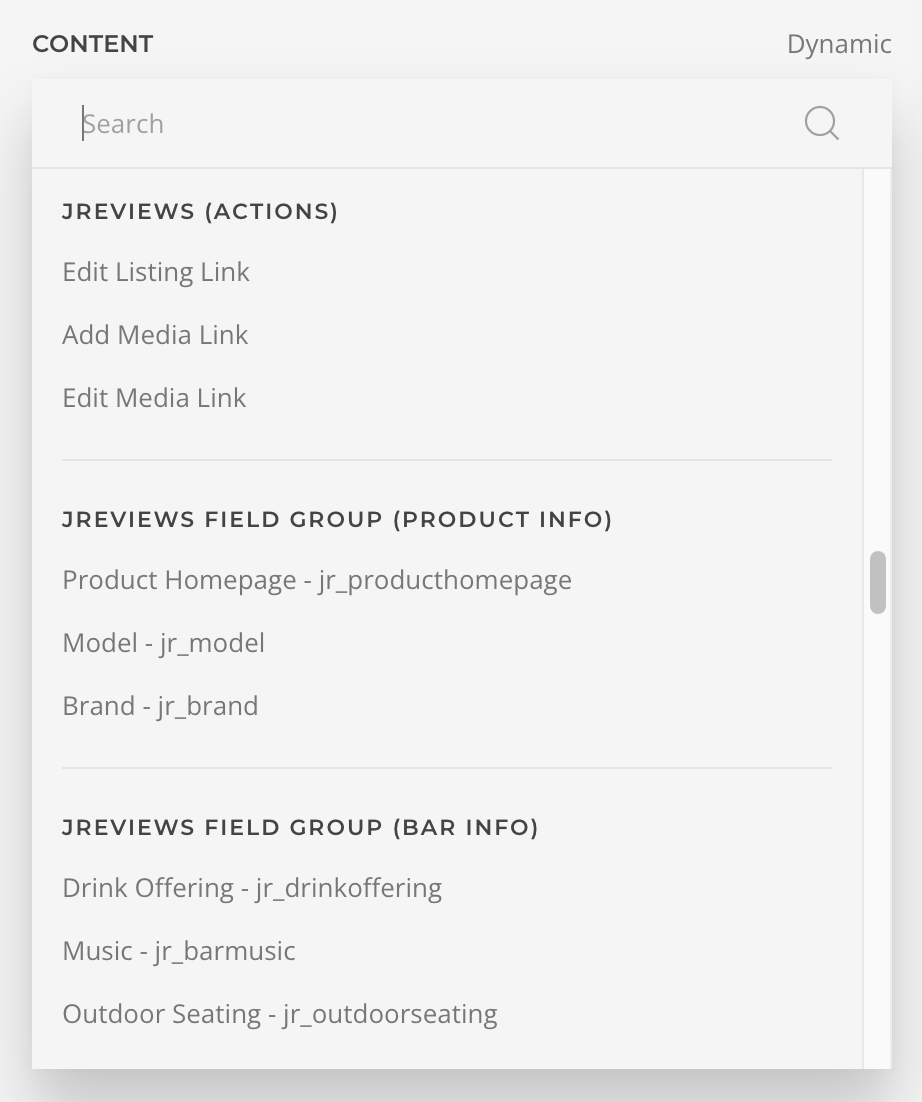 JReviews integration as YOOTheme Pro Dynamic Source
JReviews integration as YOOTheme Pro Dynamic Source
JReviews Custom Fields
Place fields anywhere you want and display the JReviews generated output, which includes any custom output you've created using the output format and php formatting settings.
Fields can be included using single source elements, and JReviews also makes fields as multiple item sources allowing you to easily diplay all fields, or fields in a specific group, using a list element.
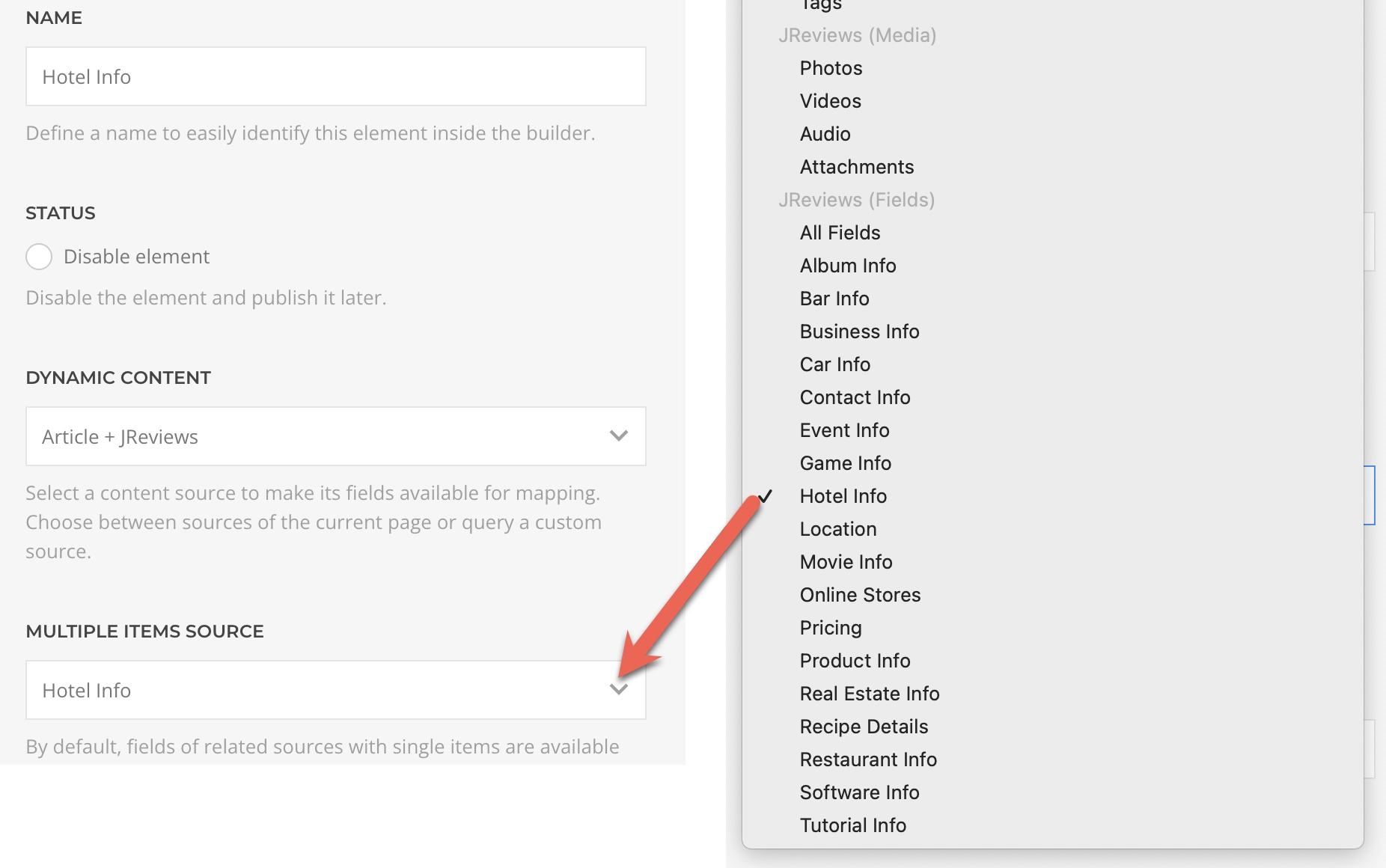 Fields and Media Multiple Items Source
Fields and Media Multiple Items Source
JReviews Media
Use fields for Main Image, Cover, Logo to place these images in your templates. You also have access to the individual media counts.
Media is also available as a multiple items source, which allows retrieving each media type to use in elements that support multiple values like galleries, grids and tables.
JReviews Extras
Extras include things like listing featured state, user rating and count, editor rating and count, and if you are using MapsPro you can easily add a the listing map using a field.
JReviews Actions
Actions allow you to create buttons or links to management activities like edit listing, add media and edit media, which automatically display only for users with the right permissions.
Custom Elements
At this time the following custom elements are available for JReviews listings. These elements allow you to add buttons in your layouts that implement the corresponding JReviews functionality. In the case of the Listing Map element, you'll be able to add the listing map powered by MapsPro anywhere in your layouts.
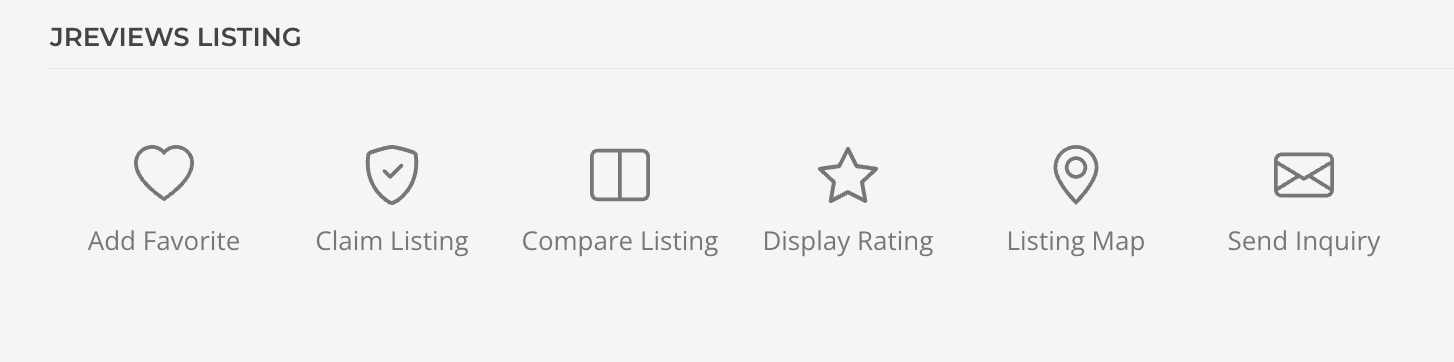 JReviews Listing Elements for YOOtheme Pro
JReviews Listing Elements for YOOtheme Pro
- Add Favorite
- Claim Listing
- Compare Listing
- Display Rating
- Send Inquiry
- Listing Map (MapsPro)