The template has a large number of module positions to choose from.
Available Positions
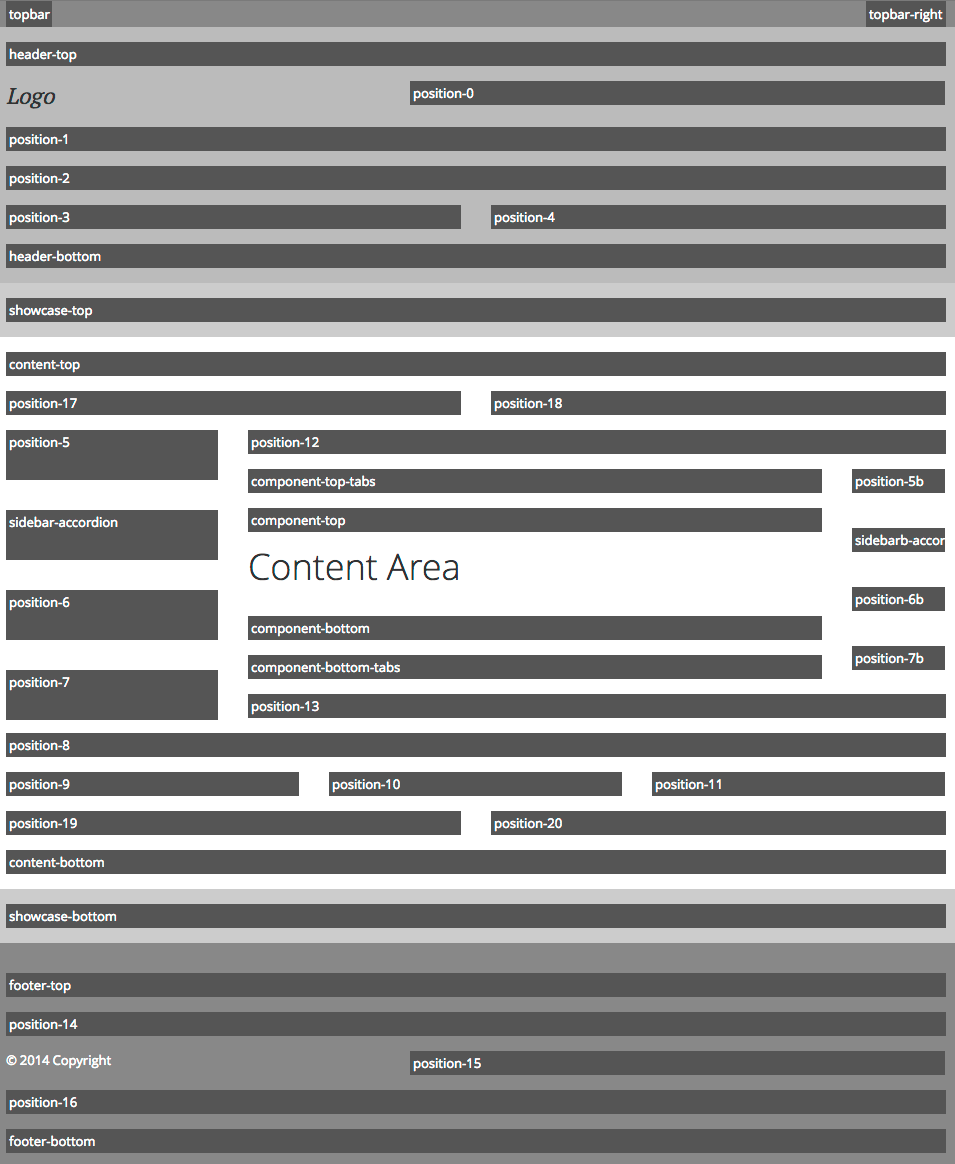 iReview Module Positions
iReview Module Positions
Assignments
You can assign the module position when creating and updating modules in the Joomla Module Manager:
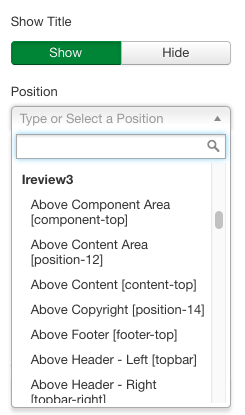 Module Position Assignment
Module Position Assignment
Positions component-top-tabs, component-bottom-tabs, sidebar-accordion and sidebarb-accordion are special positions and modules that you publish to them will be automatically
converted to Bootstrap tabs and accordions:
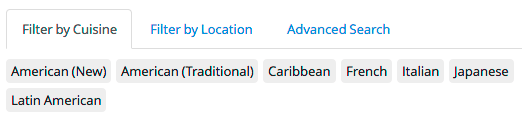 Bootstrap Tabs
Bootstrap Tabs
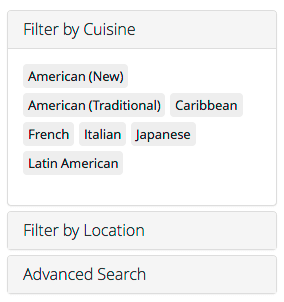 Bootstrap Accordion
Bootstrap Accordion
There are 2 additional module positions for mobile devices that are used when the slideout menu is visible:
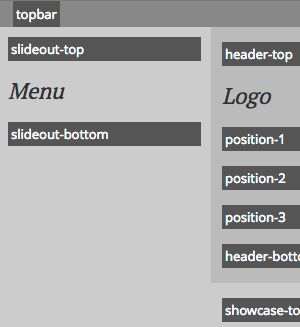 Module Positions in Slideout Menu
Module Positions in Slideout Menu
Multiple Modules Per Position
Whenever you publish more than one module to the same module position, they will be displayed one below the other. If you want to display modules side by side within a single module position, you can use the Bootstrap grid setting. For example, if you want two modules to display side by side, select 6 in the Bootstrap Size parameter for both modules.
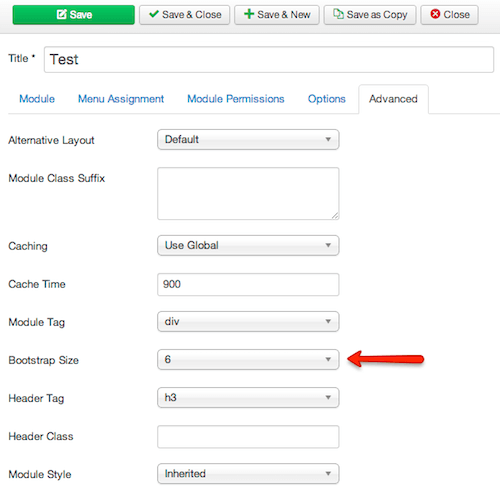 Module Grid Width
Module Grid Width
Any combination of grid columns is possible, the important thing to remember is that there must be total columns 12 columns in a single row (module position).